The Punjab Socio-Economic Registration (PSER) Portal 2025 is a government initiative designed to support low-income families in Punjab. This portal allows eligible individuals to access financial assistance, including cash aid and interest-free loans, to improve their living conditions. This guide will walk you through registering, logging in, recovering your password, and solving common issues with the PSER portal.
The PSER portal is a government initiative by the Government of Punjab that provides money only to low-income families. Currently, many families are being registered through the PSER survey. If you have any kind of problem, then you should get all your information through the PSER portal.
What is the Punjab Socio-Economic Registration Portal?
The PSER Portal was introduced by the government of Punjab to help low-income families by providing them with financial assistance and access to interest-free loans. This initiative aims to uplift the socio-economic conditions of underprivileged families by offering cash aid for daily expenses and loans to support small business ventures.
You can also read: 8070 Ramzan Relief Package 2025: A Lifeline for the Needy Families
The portal is a transparent and secure platform, where applicants must verify their details to ensure they are eligible for support. The use of the Computerized National Identity Card (CNIC) for registration and login makes the process seamless and easy.
How to Register on the PSER Portal (Step-by-Step)
Before you can access the benefits of the PSER portal, you need to complete the registration process. Here’s how you can register:
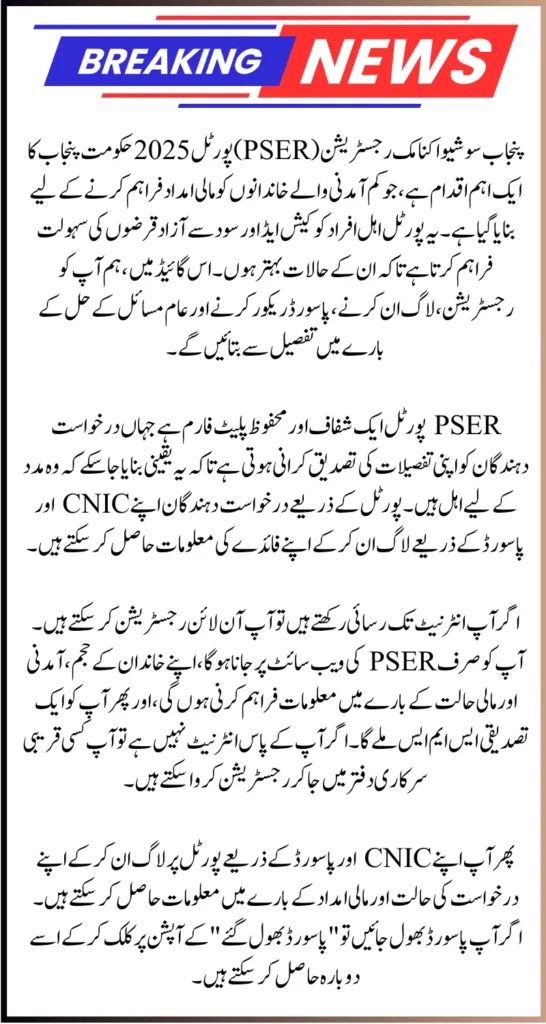
Online Registration
If you have access to the internet, online registration is the easiest option. Follow these steps:
- Visit the Official PSER Portal Website: Go to pser.punjab.gov.pk.
- Fill Out the Registration Form: Provide details about your household size, income, and financial situation. This information is crucial for the government to assess your eligibility.
- Submit the Form: After filling in the form, submit it. You will receive a confirmation SMS on your registered phone number.
Once you’ve completed these steps, your details will be verified, and you will be notified about your application status.
In-Person Registration
If you don’t have access to the Internet, you can visit designated government offices to register. To complete the registration, you need:
- Your original CNIC.
- Any necessary documents that may be required (such as proof of income or family details).
The government official will assist you with the registration process and provide you with confirmation.
How to Log into the PSER Portal (Step-by-Step)
Once you have registered, you can log into the PSER portal to check your application status and financial assistance details. Here’s how you can log in:
- Visit the PSER Login Page: Go to the official PSER login page at pser.punjab.gov.pk/login.
- Enter Your CNIC: Type your CNIC without spaces in the designated field.
- Enter Your Password: Input the password you set during registration.
- Click “Login”: After entering your details, click the “Login” button to access your dashboard.
On your dashboard, you will find updates about your application, any financial aid available to you, and other important details related to your registration.
How to Recover Your PSER Portal Password
Sometimes, we forget our passwords, and that’s perfectly fine! If you’ve forgotten your PSER portal password, here’s how you can reset it:
- Click “Forgot Password”: On the login page, look for the “Forgot Password” link and click on it.
- Enter Your Registered Email Address: Provide the email address you used during registration.
- Check Your Email: You will receive a password reset link in your inbox.
- Set a New Password: Click the link and create a new password.
- Log In with New Credentials: Go back to the login page and enter your CNIC and the new password to access your account.
It’s a simple process that ensures you can regain access to your account easily and securely.
You can also read: BISP Payment Centers ATM Procedure 2025 For 13500 Step by Step Update
Common Login Issues & How to Fix Them
While using the PSER portal, some users face login problems. Here are a few common issues and how you can solve them:
Incorrect CNIC or Password
- Solution: Double-check your CNIC and password for any mistakes. Ensure there are no spaces or errors when entering the CNIC, and make sure the password is entered correctly.
Website Not Loading
- Solution: If the PSER website isn’t loading, try refreshing the page or clearing your browser cache. This can help resolve minor technical issues.
Account Locked
- Solution: If you enter your password incorrectly multiple times, your account might be temporarily locked. Wait for about 30 minutes, then try logging in again with the correct details.
Forgotten Email
- Solution: If you can’t remember the email address you used during registration, contact the PSER help center for assistance.
By following these solutions, you should be able to resolve most login problems quickly.
PSER Data Verification Process
After registration, the PSER portal verifies your details to ensure eligibility. This process is essential to make sure that only deserving families receive support. Here’s how it works:
- School Records: Your children’s education status will be checked to confirm if they are attending school.
- Utility Bills: Your household utility bills (electricity, gas, water) will be reviewed to assess your expenses.
- Bank Statements: Your financial records will be checked to determine your income and overall financial situation.
Once your information is verified, you will receive a confirmation SMS with your PSER ID, which you can use to track your application status.
Benefits of Using the PSER Portal
The PSER Portal offers several advantages to eligible families, making it an essential tool for low-income individuals in Punjab. Here’s what you can benefit from:
Financial Assistance: Eligible families receive cash aid to help cover daily expenses, making it easier to manage their household budget.
Interest-Free Loans: The portal also offers interest-free loans to help individuals start or expand small businesses. These loans are a great way to improve your economic situation without the burden of interest.
Easy Access to Information: With the PSER portal, you can easily check your application status and track any updates. All the information you need is just a few clicks away.
Secure and Transparent Process: The PSER portal ensures that only deserving families receive assistance through a transparent verification system. This reduces fraud and ensures that the aid reaches the right people.
You can also read: BISP Application Online Procedure For Registration Stay at Home
Conclusion
The Punjab Socio-Economic Registration Portal (PSER) is a valuable tool designed to provide financial aid and interest-free loans to low-income families in Punjab. Whether you choose to register online or in person, the process is simple and secure. By following the steps outlined in this guide, you can easily register, log in, and access the benefits available to you.
Remember to keep your information updated and check your account regularly for any changes or updates to your application. The PSER portal is here to help you improve your living conditions, so take full advantage of the resources available!
FAQs
How long does it take to process my application?
The processing time can vary, but you will be notified via SMS once your application is approved.
What if my verification is incomplete?
If additional documents are needed, you will be contacted and asked to provide the required information.
How do I update my personal information on the PSER portal?
To update your information, log into your account and follow the instructions for updating personal details.
