Asan Karobar Card Account
How to login to the Asan Karobar Card account. Here you will be informed about the complete details. In today’s fast-paced and digital era, the Punjab government is giving the Easy Business Card to the small and medium-sized entrepreneurs. In which the Punjab government will give interest-free loans to the small business owners.
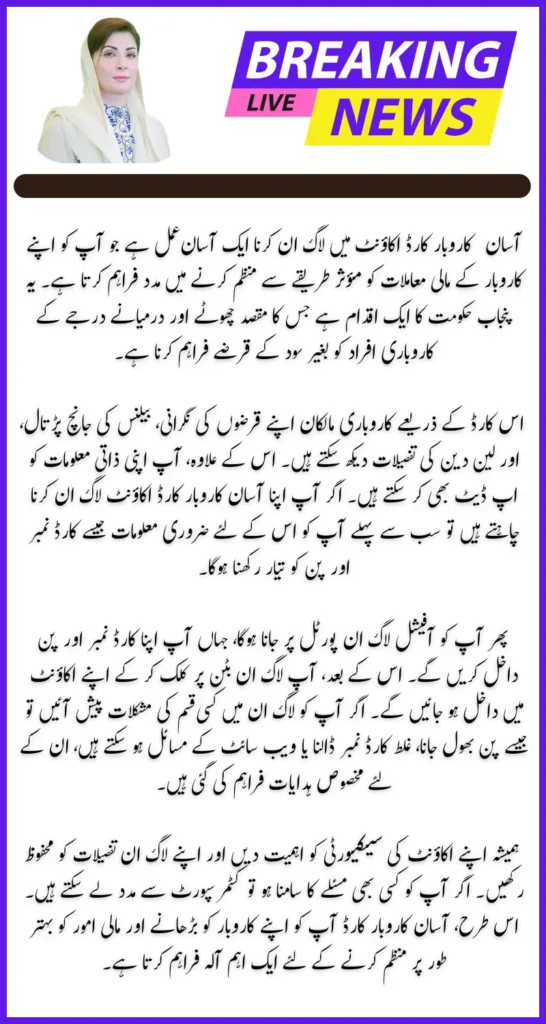
This loan is for those who reside in Punjab and have a small business. To further expand their business, the Punjab government has started this program so that small entrepreneurs can expand the scope of their business. You can register in this scheme and reap the full benefits, log in to your Asan Karobar Card account as soon as possible.
What is the Asan Karobar Card?
Before we dive into the login process, let’s take a moment to understand what the Asan Karobar Card is and how it benefits business owners. The Asan Karobar Card is a government-backed initiative aimed at empowering small business owners and entrepreneurs in Pakistan. It provides users with easy access to financial services, including loan disbursements, transaction monitoring, and more, all in a digital format.
You can also read: Asan Karobar Scheme: Who is Eligible and Can Apply?
The card makes managing a business’s finances hassle-free by simplifying processes and improving accountability and transparency. Whether you need to check your balance, repay loans, or review your transaction history, the Asan Karobar Card account lets you manage everything online in one place.
Why is Logging into Your Asan Karobar Card Account Important?
Logging into your Asan Karobar Card account is the first step in managing your business’s finances effectively. It allows you to:
- Monitor your account balance and keep track of expenses and income.
- Check your transaction history for an easy overview of all financial activities.
- Request and manage loans, repayment schedules, and interest rates.
- Access important account settings, such as updating personal details or changing security settings.
Having access to these details in real time means that you can stay on top of your finances and make informed decisions for the growth of your business.
Step-by-Step Guide to Log in to Your Asan Karobar Card Account
Now, let’s break down the login process so you can access your Asan Karobar Card account with ease. Follow these steps:
Step 1: Prepare for Login
Before you begin, make sure you have the following:
- A registered Asan Karobar Card (the one issued to you by the relevant authorities).
- A stable internet connection to avoid disruptions during the login process.
- Your login credentials, such as the Card Number and PIN.
Step 2: Access the Official Login Portal
- Open your web browser and go to the official Asan Karobar Card login page. Make sure to type the official URL or use a trusted link to avoid fraudulent websites.
- Important Tip: Always check for a secure connection (look for a lock icon in the browser’s address bar) to ensure your data remains safe.
Step 3: Enter Your Login Details
Once on the login page, you’ll be asked to provide your card number and PIN. Here’s what you need to do:
- Card Number: You’ll find this on the front of your Asan Karobar Card. Enter it exactly as shown, including any special characters or numbers.
- PIN: The PIN is a secure code that you set up when you registered your card. Be sure to enter the PIN correctly, and remember that it is case-sensitive and must be typed exactly as you created it.
Step 4: Click LogIn
After entering your credentials, click on the ‘LogIn’ button to proceed. The website will verify your information, and if the details are correct, you’ll be directed to your account dashboard.
Once logged in, you can access a variety of tools and resources that will help you manage your Asan Karobar Card account, including loan tracking, transaction history, and balance information.
You can also read: Karobar Card Scheme: Announced By Maryam Nawaz In Punjab
Troubleshooting Common Login Issues
Sometimes, you may encounter login issues. Don’t worry; here are some common problems and how to resolve them:
1. Forgotten PIN
If you forget your PIN, you can reset it. Look for the ‘Forgot PIN’ link on the login page. You’ll be asked to verify your identity and follow the instructions to set a new PIN.
2. Incorrect Card Number
Double-check the card number entered. If you are sure that you’ve entered the correct number but still can’t log in, contact customer support for assistance.
3. Website Access Issues
If the website is down or you face connection issues, try:
- Refreshing the page.
- Clearing your browser cache.
- Checking your internet connection.
If problems persist, consider trying to log in from a different browser or device.
Security Tips for Logging In
It’s crucial to protect your account from unauthorized access. Here are some security tips to follow:
- Use a Secure Connection: Always log in from a secure and trusted internet connection (preferably not public Wi-Fi).
- Change Your PIN Regularly: For added security, consider changing your PIN periodically.
- Log Out After Use: If you’re using a shared or public device, always log out of your account after use to prevent unauthorized access.
- Use Strong Passwords for Associated Accounts: Ensure that any linked accounts (such as your email or bank accounts) are secured with strong, unique passwords.
What to Do if You Face Persistent Login Issues
If you’ve tried all the troubleshooting steps and are still unable to log in to your Asan Karobar Card account, you should:
- Contact Customer Support: Get in touch with the official customer support team via the contact details provided on the website. They can guide you through the troubleshooting process.
- Use Alternative Support Channels: If the website is unresponsive, try reaching out through phone or email support.
Additional Features After Logging In
Once you successfully log in, you’ll be able to access various features to manage your business:
- Balance Monitoring: Check your account balance and know where your money stands.
- Transaction History: Review all the transactions made using your Asan Karobar Card.
- Loan Management: View any outstanding loans, repayment schedules, and more.
- Account Settings: Update personal details or change your PIN for extra security.
Conclusion
Logging into your Asan Karobar Card Account is easy once you know the steps. By following this simple guide, you can access all the features that help you manage your business’s finances effectively. From loan monitoring to tracking transactions and balance management, your Asan Karobar Card account is a powerful tool for business owners in Pakistan.
You can also read: Asan Karobar Finance Scheme in Punjab: A Step-by-Step Guide 2025
Remember to always protect your login details and ensure that your account is secure. If you encounter any problems, customer support is always available to assist you. Don’t hesitate to start exploring your account today and take control of your business’s financial future.
