The Benazir Income Support Program (BISP) is a vital initiative by the Government of Pakistan aimed at providing financial aid to low-income families. In 2025, BISP will continue its crucial role in helping those in need, with the disbursement of the 13500 payment for April. This article will guide you through how to check your payment status, common issues you might face, and what to do if you’re having trouble. Let’s dive into everything you need to know.
You can also read: Maryam Nawaz Sharif Approves Operation of 1500 e-Buses in Punjab
The BISP 13500 payment is part of a larger effort to help low-income families manage their essential expenses, especially around significant events like Eid-ul-Fitr. This financial assistance aims to support deserving families, ensuring they can enjoy a dignified celebration.
Check Eligibility Criteria
To be eligible for the 13500 payment in April 2025, you must meet the following criteria:
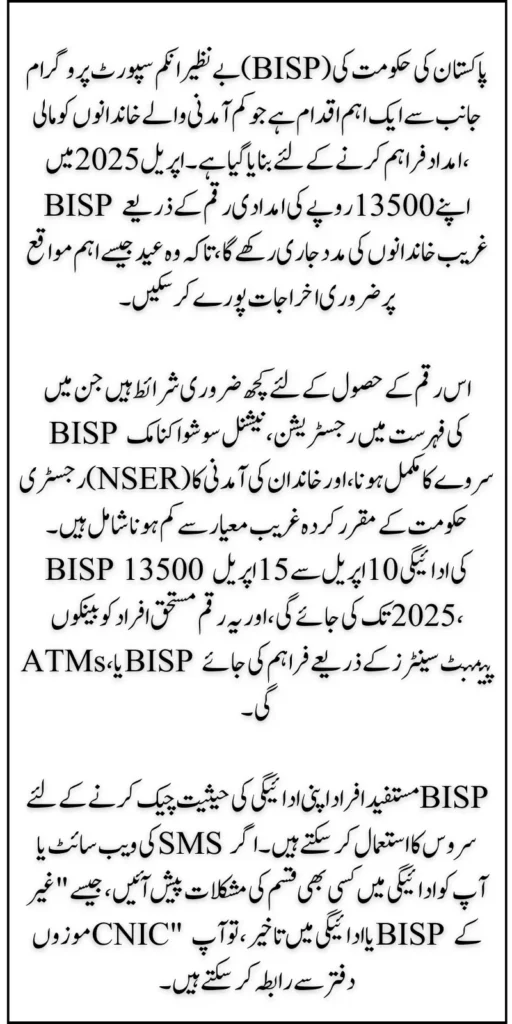
- Registered in the BISP database: Your family must be officially registered.
- Completion of the NSER Survey: The National Socio-Economic Registry (NSER) survey must be completed, which assesses your eligibility based on income and other factors.
- Low-Income Household: Your family income should fall below the government-set poverty threshold.
- Priority Groups: Widows, women-headed households, and other vulnerable groups are given priority for the payment.
Payment Disbursement Period
The 13500 payment for April 2025 will be transferred between April 10 and April 15. It will be directly transferred to eligible recipients via ATMs, registered banks, or BISP payment centers.
How to Check BISP 13500 Payment Status
BISP has made it incredibly easy for beneficiaries to check their payment status online and via SMS. Below, we outline the two main methods available to you:
Check Payment Status on the Official Web Portal
If you have access to the internet, this is the quickest and most convenient way to check your payment status. Follow these steps:
- Visit the BISP Portal: Go to the official website 8171.bisp.gov.pk.
- Enter Your CNIC Number: On the homepage, you’ll see a field to enter your 13-digit CNIC number. Type it in carefully.
- Click “Maloom Karen”: After entering your CNIC, click the “Maloom Karen” button.
- View Your Payment Status: The portal will display your payment status, whether you’re eligible for the 13500 payment, and any other relevant details.
Use SMS Service to Check Payment Status
If you don’t have internet access, you can easily check your payment status via SMS:
- Open SMS on Your Mobile: Open the messaging app on your mobile phone.
- Type Your CNIC: Enter your 13-digit CNIC number without any dashes.
- Send to 8171: Send the SMS to 8171.
- Wait for Response: Within a few seconds, you’ll receive a reply with your eligibility and payment details.
You can also read: 8171 BISP NADRA Profile April 2025 Check the Complete Details
Common BISP Payment Issues and How to Resolve Them
While checking your payment status, you might encounter a few common issues. Here are some of the problems that people often face and how to resolve them:
Payment Status Not Showing or Incorrect
Sometimes, users might not see their payment status or notice discrepancies. This can happen due to:
- Technical Glitches: High website traffic or server issues can delay the process.
- Incorrect CNIC Number: Double-check that you’ve entered your CNIC number correctly.
- Outdated Data: Your information might not be updated in the system.
Solution: If you face this issue, try again after some time, ensure your CNIC is accurate, and consider visiting a nearby BISP office to update your data.
“Invalid CNIC” Error
If you receive an error message stating “Invalid CNIC,” it likely means there’s an issue with the CNIC number you’ve entered, or it might not be properly registered with BISP.
Solution: Double-check your CNIC number and ensure it’s entered correctly. If the problem persists, contact the BISP helpline or visit your nearest BISP center to have your CNIC details updated.
Payment Delay
Sometimes, due to technical issues or other unforeseen circumstances, your payment might be delayed.
Solution: Be patient and try checking your payment status again after some time. You can also contact BISP for an update or visit a nearby center for assistance.
Not Eligible for Payment
If the portal or SMS indicates that you are not eligible, this could be because:
- You haven’t completed the NSER survey.
- Your income exceeds the designated poverty threshold.
- There’s an error with your registration data.
Solution: Verify your eligibility by checking the NSER status. If you think you should be eligible, reach out to BISP for further clarification.
Eligibility for April 2025 BISP 13500 Payment
To make sure you’re eligible for the BISP 13500 payment, here’s what you need to know:
- Registered in BISP: You must be a part of the BISP database.
- Low-Income Household: Your household income should be below the set threshold.
- Survey Completion: Ensure that the NSER survey has been completed for your household.
- Widows and Women-Headed Households: These groups are prioritized for this financial assistance.
How to Check Eligibility: Simply enter your CNIC number on the BISP portal or send it via SMS to 8171 to verify your eligibility.
You can also read: BISP 8171 Registration Check Online 2025 & How to Check Eligibility Criteria
Steps to Take if You’re Not Receiving Payment
If you’re eligible but still not receiving your payment, follow these steps:
- Update Your NSER Survey: If your survey data is outdated, visit a BISP center to have it updated.
- Contact BISP Helpline: If you are facing issues with your payment status or data, get in touch with the BISP helpline at 0800-26477.
- Visit a BISP Center: If all else fails, visit your nearest BISP center to resolve the issue.
Tips to Avoid Payment Issues in 2025
To avoid any issues with your payment, keep these tips in mind:
- Double-check Your CNIC: Ensure your CNIC is correct to avoid the “Invalid CNIC” message.
- Regularly Update Your NSER Data: Keep your survey data up-to-date to ensure you remain eligible for payments.
- Use Official Channels: Only use the official BISP website or SMS service to check your payment status. Avoid third-party websites or agents.
- Stay Informed: Regularly visit the BISP website or contact their helpline for updates on the payment status.
Frequently Asked Questions (FAQs)
How do I check my BISP payment status for April 2025?
You can check your payment status by visiting the BISP portal and entering your CNIC number or sending your CNIC via SMS to 8171.
What should I do if my payment status shows “Not Eligible”?
If your status shows “Not Eligible,” verify your NSER survey and ensure your income is below the poverty threshold. Contact BISP if you think you’re wrongly disqualified.
Why is there a delay in the payment process?
Delays can occur due to high traffic on the portal or technical glitches. Be patient and try again later.
What should I do if I receive “Invalid CNIC”?
If you get this error, recheck your CNIC number for accuracy. If the issue persists, visit your local BISP office for updates.
How can I contact BISP for help with payment issues?
You can contact the BISP helpline at 0800-26477 or visit the nearest BISP office for assistance.
You can also read: Maryam Nawaz Laptop Scheme 2025 Application Form Latest News
Conclusion
The BISP 13500 payment for April 2025 is an essential support system for low-income families in Pakistan. By following the simple steps to check your payment status online or via SMS, you can easily track your eligibility and disbursement. Always keep your CNIC and survey data updated to avoid delays, and use the official channels to ensure a smooth process. Stay informed, stay patient, and make sure you’re ready to receive your assistance when needed most!
